-
T-mobile G1 Maps
Posted on April 23rd, 2009 No commentsShhhh… it’s watching me.
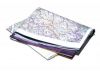 It knows where I am.
It knows where I am.No seriously, it knows. I’m going to sit in the closet until it stops watching me.
… 3 days later…
The T-mobile G1 maps function is quite interesting. After spending some time in the closet thinking this over, I made a pros and cons list.
Pros – If I ever get disassembled, I’ll be easy to locate. If my phone is ever stolen by a despicable cretin I can find him and shove marshmallows into his eye sockets until he gives my phone back. I don’t need to activate my homing beacon.
Cons – OMG I can be tracked! ArgggghhhhH! By my enemies! Oh no … by The Federation!
Truthfully, I know I can be tracked by any cell phone with the pings and the things, but this makes it makes it so much more real.
It’s an excellent feature. It can pinpoint my location and take me anywhere I want to go. The G1’s map feature shows everything, maps, satellite, street view, traffic, you name it and it’s providing geographical information in mass quantities.
I can turn on and off the “tracking” feature by pressing the Menu button and selecting the Join Latitude button. It’s actually not super accurate on my location, so just check in a mile radius for me. Right now it’s telling me I’m located about 1/4 of a mile away from where I actually am, I’m pretty sure I’m not there, but it thinks I am.
Through the Menu button you can also search for things, like pizza or Chinese food. You don’t have to specify your location because it already knows… I just searched for Chinese food and it’s giving me 8 results, the top 3 are geographically closest to me. I know this because they’re my 3 lazy Chinese restaurants, all within walking distance. The others I recognize as being less than 2 miles away.
Street View is quite special indeed. Getting down to street view you can select the Compass option from the Menu screen and then… spin around in your chair. Go ahead, try it… I’ll wait.
Done? It’s k, you can play with it later. I’m almost done here. Isn’t that the most fun ever? The map spins and dances like a ballerina, showing you everything just like you were swiveling your head around like a mad man.
Another interesting feature is the Report Image option from the menu screen. The G1’s map feature is protecting the public, isn’t it sweet? If you see something inappropriate, like this bashful young lady caught on street view then you can report the image directly from the G1.
Although I’m afraid of my T-mobile G1 and it’s super insane tracking special powers, I’m also impressed. It’s definitely smarter than I am.

